Screen #
Here is a sample screen during content playback:
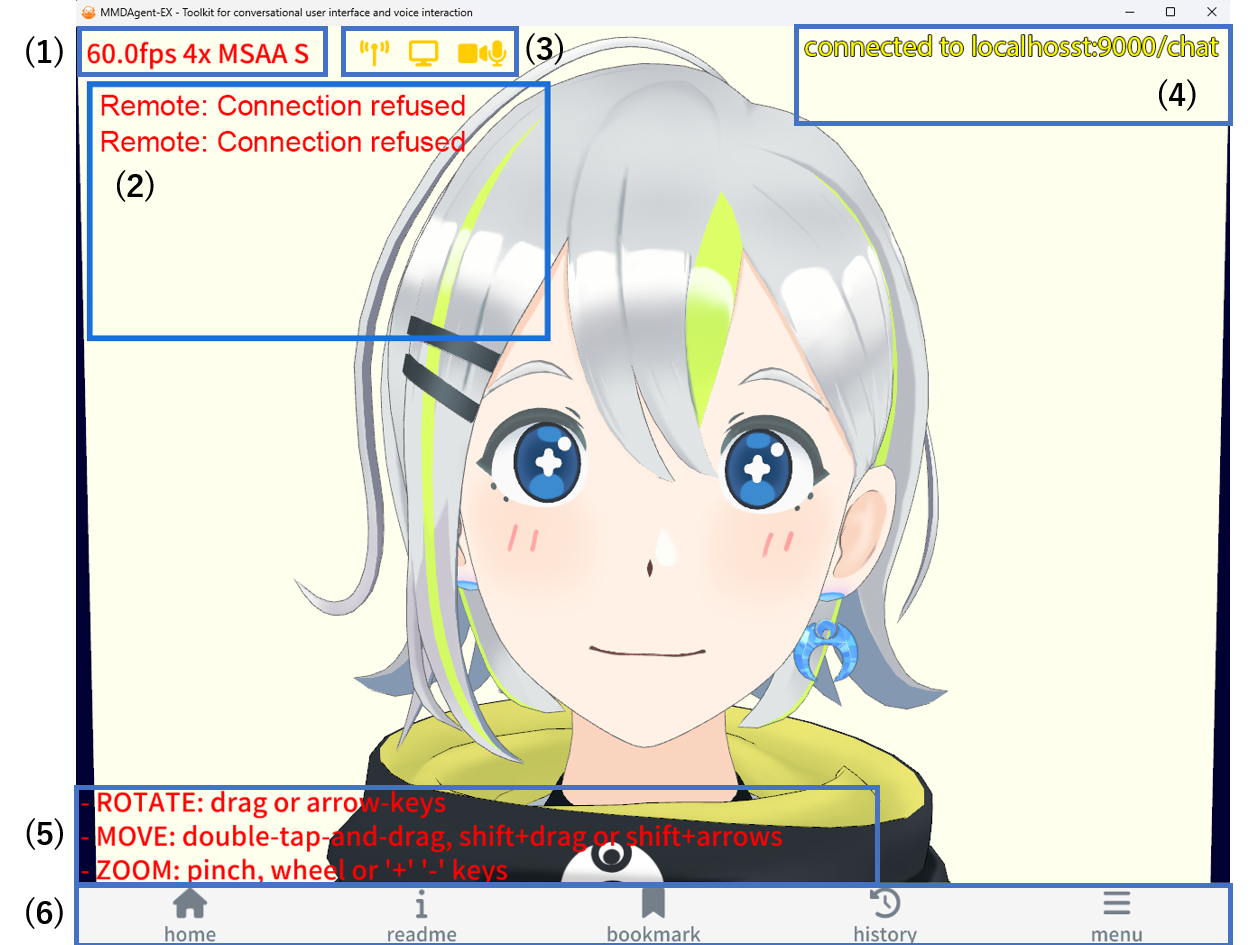
(1) Status #
This part indicates the current status. You can toggle it by s key.
60.0fpsDisplay speed (fps)4x MSAAAnti-aliasing (MSAA) intensity[AL number]AutoLuminous intensity (part luminance)SShadow display methodS: projection shadowSM: shadow map rendeing (high graphical cost)none: no shadow
[DF number|number]Diffusion Effect intensity and range
(2) Error Messages #
If a system error occurs, the details of the error will be displayed here.
(3) Network Status #
Some icons may indicate current connection status when WebSocket communication is enabled.
-
 : Now communicating with WebSocket server
: Now communicating with WebSocket server -
 : Transmitting screen capture to the server (not yet implemented)
: Transmitting screen capture to the server (not yet implemented) -
 : Transmitting audio and webcam video to the server (not yet implemented)
: Transmitting audio and webcam video to the server (not yet implemented)
(4) Network Communication Messages #
Messages are displayed when the connection status is changed when connected with WebSocket server.
(5) Help Guide #
Help guide text may appear at this area according to the status.
(6) Tab Bar #
- home: Opens the home content
- readme: Views the README attached to the content currently playing
- bookmark: Opens bookmarks
- history: Opens history
- menu: Opens the menu