WebSocket connection is provided by Plugin_Remote. Please make sure this plugin is enabled when using it.
Communication Using WebSocket #
It supports connection and control using WebSocket. MMDAgent-EX acts as a client and connects to the WebSocket server specified in .mdf. Once the connection is established, all subsequent messages from MMDAgent-EX are sent to the server. Also, any text sent from the server to the socket is issued as a message within MMDAgent-EX.
Setting the Connection Destination of MMDAgent-EX #
Specify the host name, port number, and path of the target WebSocket server in .mdf. This feature will be turned ON by these settings.
Plugin_Remote_Websocket_Host=localhost
Plugin_Remote_Websocket_Port=9001
Plugin_Remote_Websocket_Directory=/chat
When connecting to a WebSocket Secure (WSS) server (a server with the scheme wss, like wss://foo.bar.com/channel), please specify 443 for the port number. The ws:// scheme is 80.
Plugin_Remote_Websocket_Host=foo.bar.com
Plugin_Remote_Websocket_Port=443
Plugin_Remote_Websocket_Directory=/channel
WebSocket and TCP/IP cannot be set simultaneously. When using WebSocket, please omit the settings for the TCP/IP server/client from .mdf.
Example 1: Receiving Messages from MMDAgent-EX #
Below is a sample of the server side. This program starts as a WebSocket server at port 9001, and then prints the messages received from MMDAgent-EX connecting locally. Please pip install asyncio and websockets beforehand.
import asyncio
import websockets
# handler for each connection
async def handle_client(websocket, path):
print("connected")
async for message in websocket:
print(f"Received message: {message}")
# main
async def main():
async with websockets.serve(handle_client, "localhost", 9001):
await asyncio.Future() # run forever
if __name__ == '__main__':
asyncio.run(main())
After starting the above, launch MMDAgent-EX with the .mdf set as follows.
Plugin_Remote_Websocket_Host=localhost
Plugin_Remote_Websocket_Port=9001
Plugin_Remote_Websocket_Directory=/chat
After launch, once the communication is established, the messages received from MMDAgent-EX will be displayed on the program side sequentially.
Example 2: Simultaneously Sending and Receiving Messages #
Let’s extend the above program to enable parallel transmission as well. The following program:
- Prints messages received from MMDAgent-EX
- Sends a
TEST_MESSAGEto MMDAgent-EX every 2 seconds
This example performs both of these operations. Using asynchronous I/O, it generates separate asynchronous tasks for receiving and sending with asyncio.create_task().
Attention: Please remember to always append a newline ("\n") at the end of the transmission message. MMDAgent-EX processes messages using a newline as a delimiter.
import asyncio
import websockets
import time
##################################################
# handler for received messages
async def consumer_handler(websocket):
async for message in websocket:
print(f"Received message: {message}")
##################################################
# handler to send message: you must append "\n" for each message!
async def producer_handler(websocket):
while True:
await asyncio.sleep(2)
message = "TEST_MESSAGE\n"
await websocket.send(message)
##################################################
# handler for each connection
async def handle_client(websocket, path):
# create task to read from the socket
consumer_task = asyncio.create_task(consumer_handler(websocket))
# create task to write to the socket
producer_task = asyncio.create_task(producer_handler(websocket))
# wait until at least one task has been terminated
done, pending = await asyncio.wait(
[consumer_task, producer_task],
return_when=asyncio.FIRST_COMPLETED,
)
# cancel other task and close connection
for task in pending:
task.cancel()
# main
async def main():
async with websockets.serve(handle_client, "localhost", 9001):
await asyncio.Future() # run forever
if __name__ == '__main__':
asyncio.run(main())
After starting this server, start MMDAgent-EX, press the d key, and make sure that the test message (TEST_MESSAGE) from the server arrives every 2 seconds.
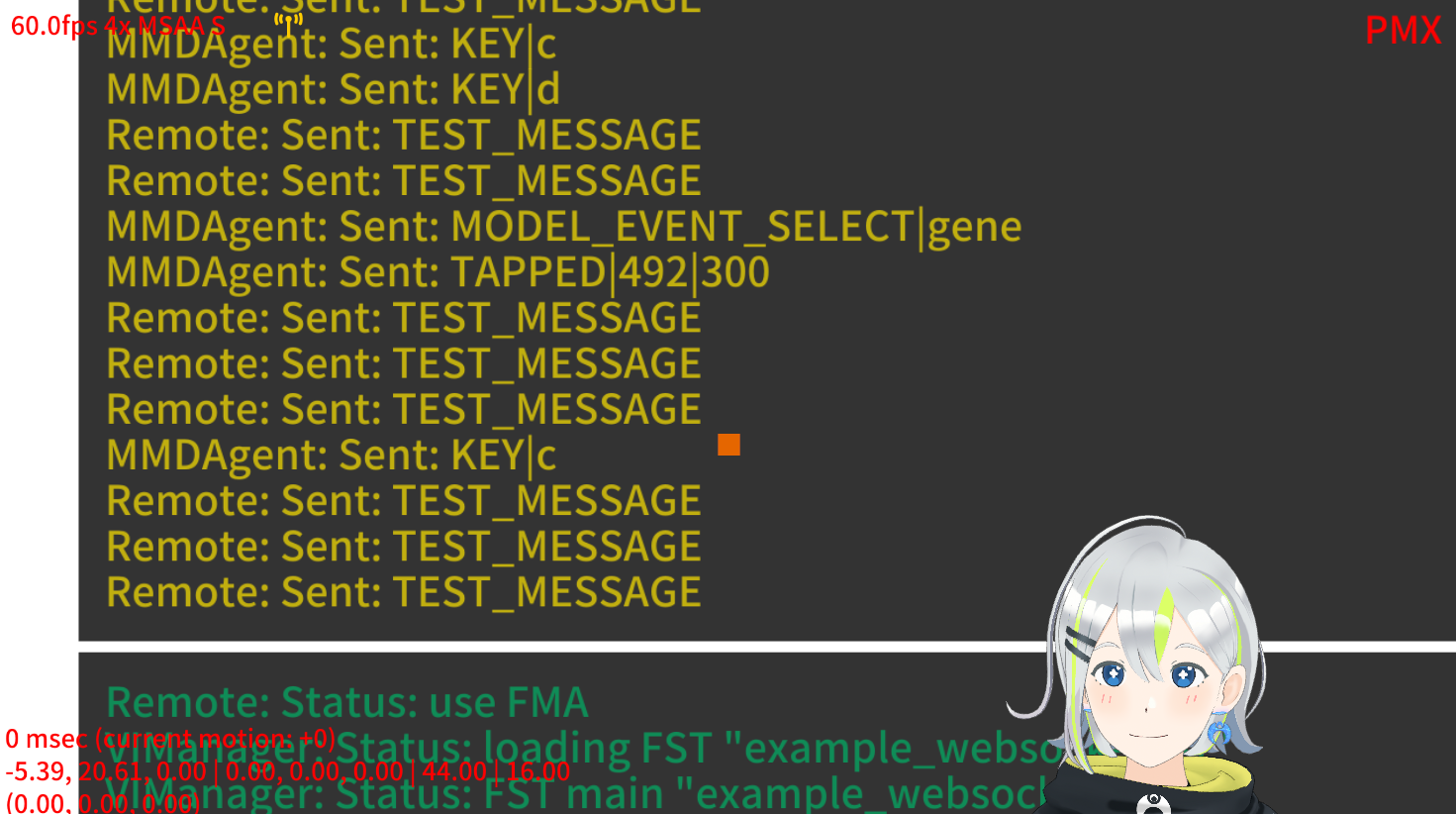
The settings and programs explained here are also included in the example_websocket folder in the Examples, so you can try them out.